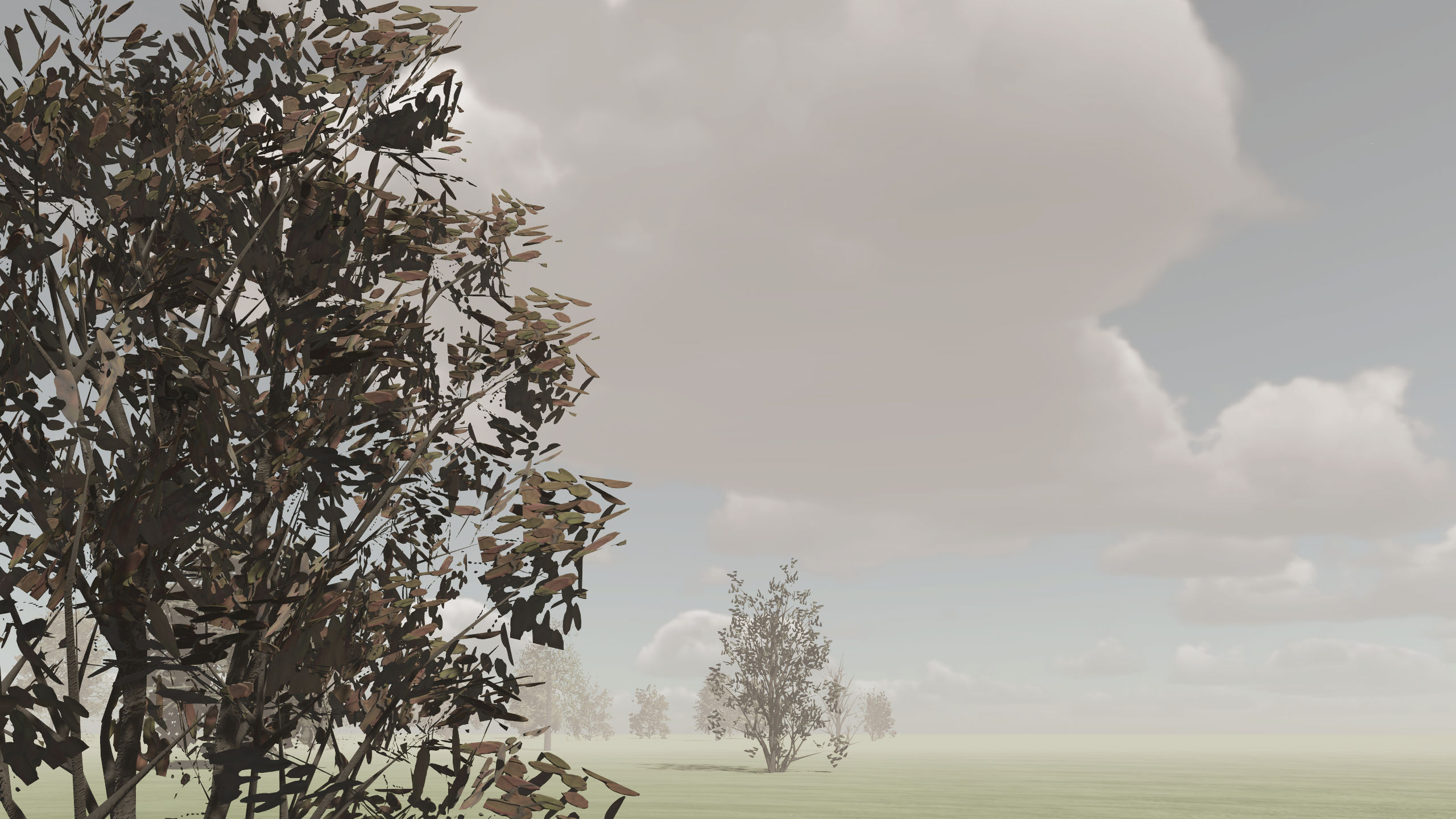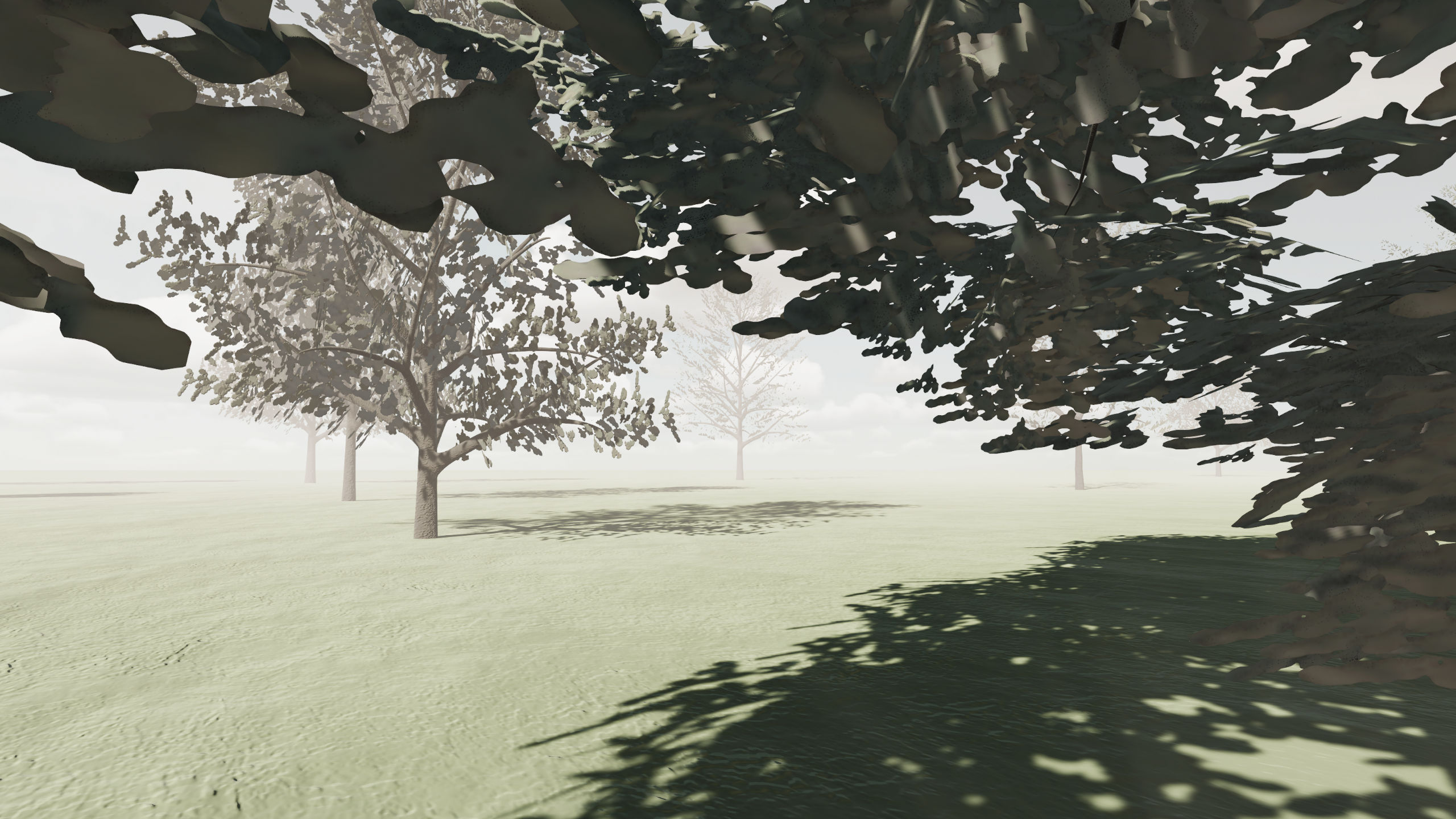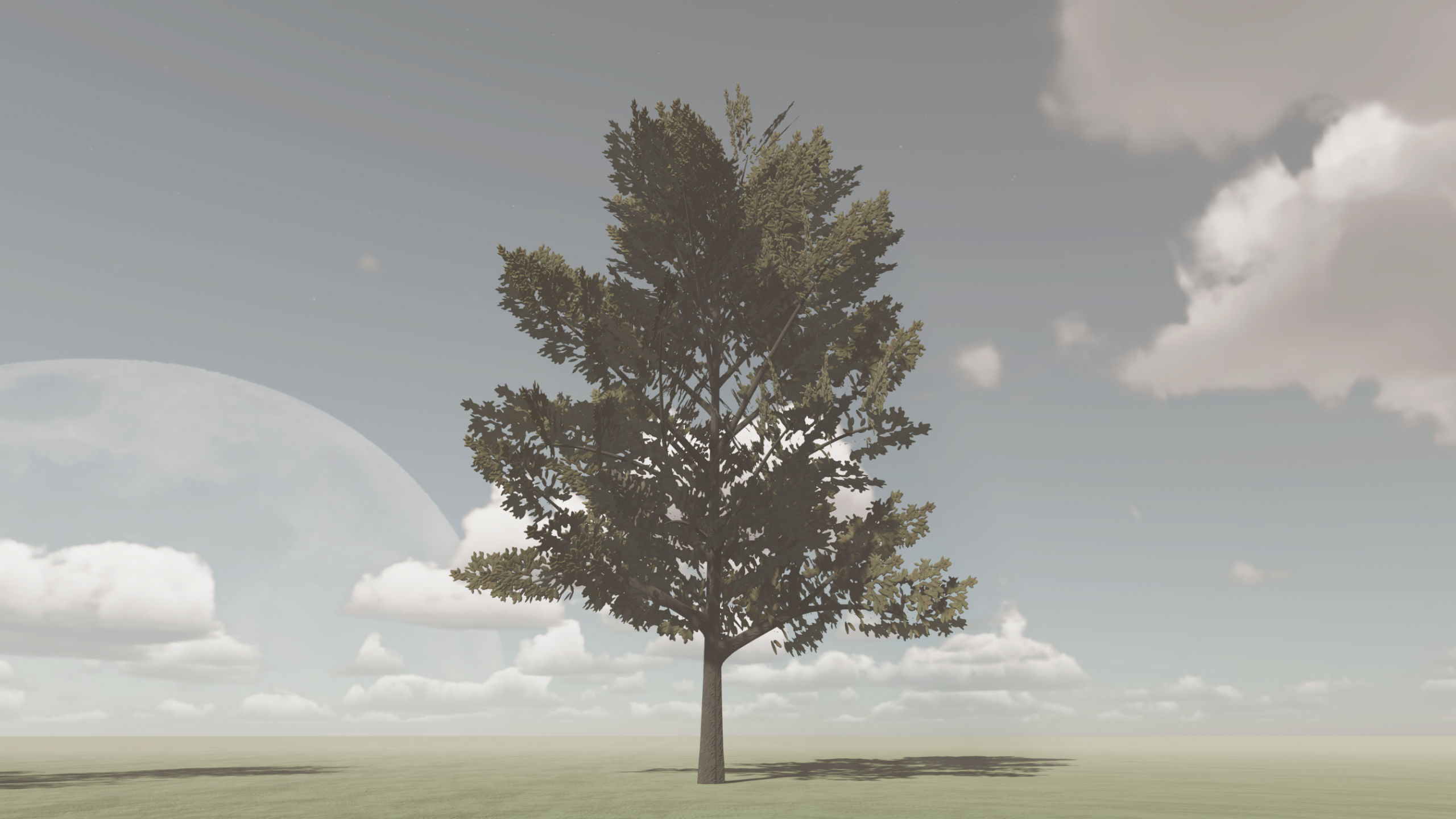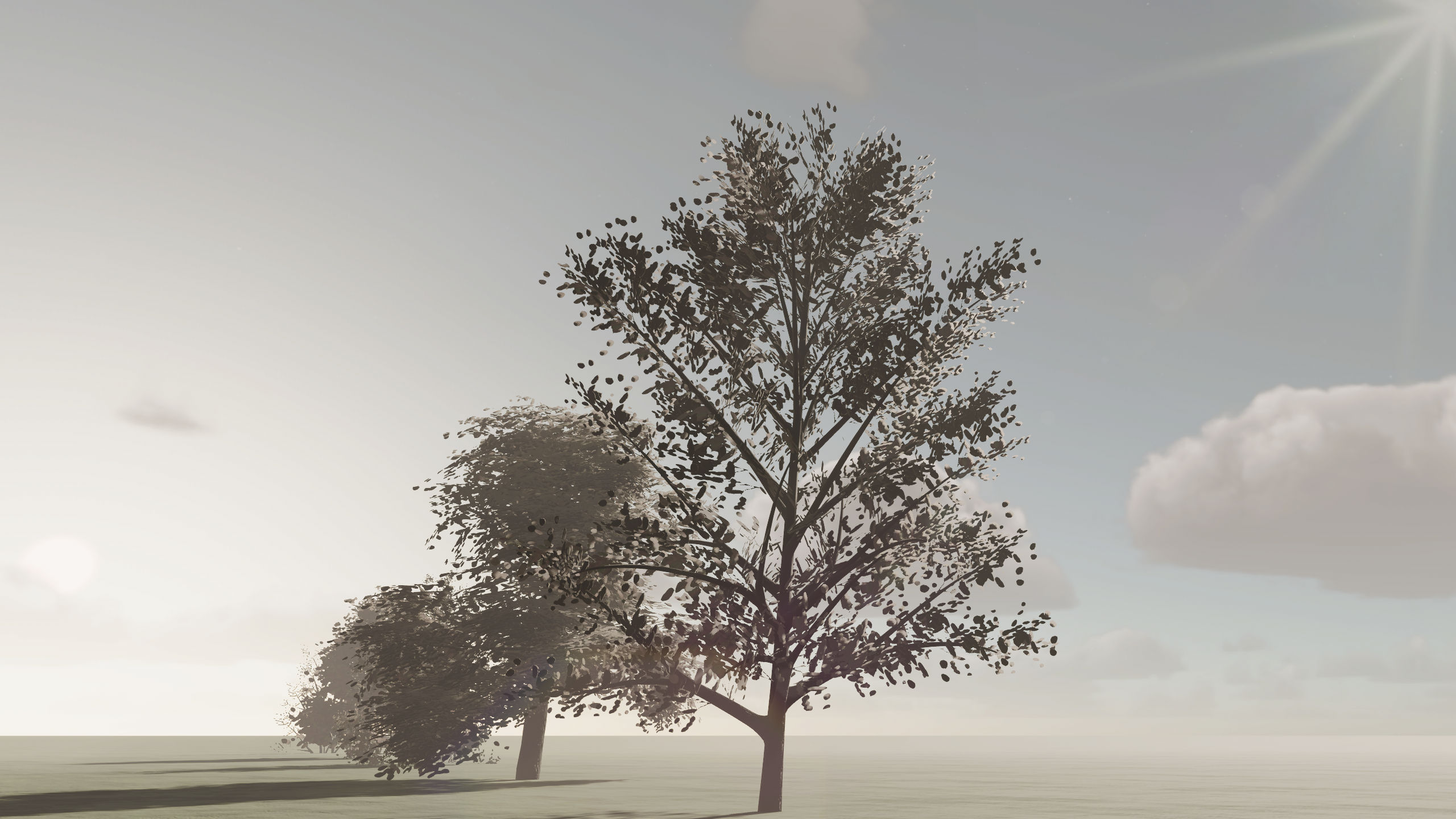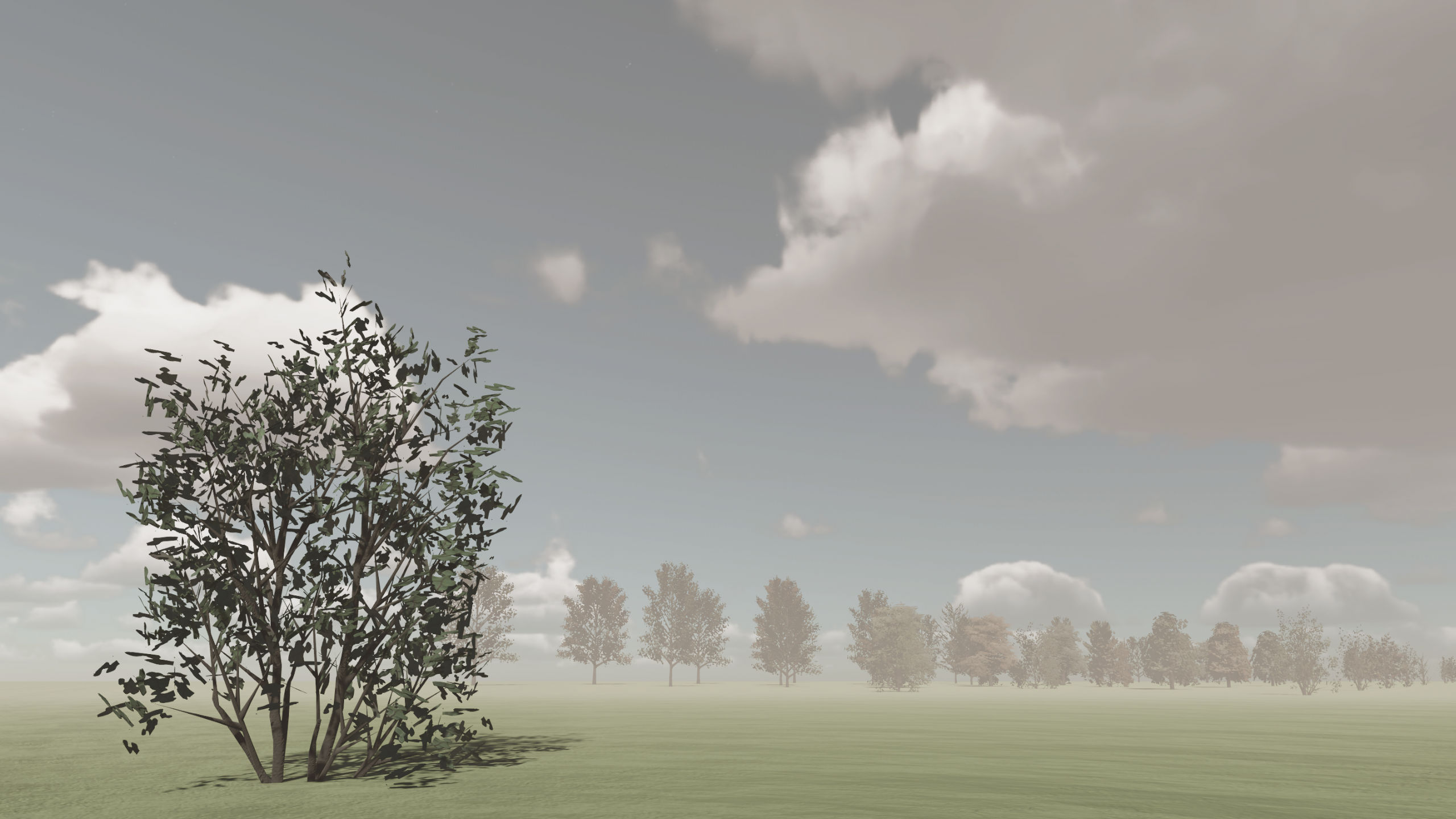OWA Trees 01: Open World Assets
Coming Soon Forum Thread | Asset Store (coming soon)
Create wooded vistas with thousands of trees and no visual popping while smashing draw calls. No nonsense approach that includes static batching right out of the box. 88 prefabs included.
Trees for Desktop & Console Games:
Enjoy vegetation that looks great up-close, far away, and everywhere in-between! Trees also run really fast for desktop and console targeted hardware.
- 7 Tree Models each with 14+ brances/leaves variations (82 prefabs)
- Planters (uses same material as trees) (6 prefabs)
- Works great with HDRP, URP and the built-in render pipeline.
- Manually set primitive capsule Colliders
Create Vistas with 1000’s of Trees and No Visual Popping:
- Static Batching out of the box
- No LOD”s, no popping, no nonsense.
- Better performance than nearly 99% of non-toon art prefabs on the Asset Store *
- Low disk space, with well thought out manual text atlas creation.
- Tree trunks, branches and leaves share the same shader / material, making it easier to combine and pipeline for gpu instancing (advanced users).
Create huge open world scenes for desktop and consoles while keeping your disk budget between 500mb and 3gb for your total enviornment. This hits the sweet spot for creating indie desktop games and even the correct range for recent Nintendo consoles.
Say goodbye to slow, ugly, and non-immersive vegetation
Tired of all your pretty asset collections running slow af? Welcome to Open World Assets by Bohn Studios, the fastest 3D assets in the west! For for console and desktop games built with Unity, there’s a better way to do it.
Enjoy smooth fps on large open worlds with hand-crafted, batch saving techniques. All OWA 3D kits for unity come with static batching right out of the box (just make sure it’s enabled the usual Unity way).
Diligently handcrafted for performance perfection
It takes alot more time and effort to manually UV 3D models with well thought out atlases, but the performance payoff is tremendous, making your set-pass calls in the dozens for large scenes. The more you use these assets and profile them against traditional tree models, the more you’ll move them!
100% prepped for combining to make huge worlds run at blazingly fast speeds. Do away with your draw call bottlenecks and enjoy the smooth framerates and visual fidelity of Open World Assets.
HDRP Set-up Instructions:
-
- For best visual results, start your HDRP projects with “3D Sample Scene (HDRP)“.
- Import Bohn Studios 3D Asset (OWA Trees 01)
- Import the HDRP unity package from the Demo folder under:
Assets / Bohn Studios / OWA Trees 01 Demos
This will ensure optimal lighting and rendering setting on the HDRP render pipeline (which can be delicate to work with). This way you can use OWA assets in HDRP and make sure they look at least as good as the screenshots!
Consistent & Neutral Art Quality
OWA emphasizes making assets that look good without lots of special lighting or post processing effects, but look even better when they are added. OWA 3D Kits are designed aesthically to work perfectly and provide easy adaptability to other art styles. These trees have customizable color tints sliders to fine tune EVERY TREE AT ONCE.
Easy Extended Customization for Graphic Designers
Have 2D graphic design skills? You’ll enjoy the artistic bliss of being able to customize colors on a single albedo atlas. If you have ever tried to match the art style by processing hundreds of separate textures, then you know how time consuming and innedficient this can be. It can be they difference between a day of work and a few weeks of work. Color grade the single image to your needs and call it a day! Most customizations and art style adaptations can be done by adjusting the yellow, orange, and green tints in the inspector window.
Fast Performance for Advanced, Intermediate, & Novice Users
Either way, OWA Assets run really fast out of the box and get better the more you dig into them. Users who understand static batching, mesh combining, layer camera culling by layer, occlusion culling, and gpu instancing will have no problem building enourmous environments. This is an art pack only, but the models are prepped for usage in all of these strategies.
This is a tree pack that you can use to fill up scenes with thicker forests. The included shaders do not currently support wind. These are static models only with no LOD’s…..they are built that way on purpose.
If you can only buy one tree package for desktop and console development, this one is the best combination of quality, quantity, and cost!
GPU Instancing Notes:
Advanced users can use GPU instancing to balance vertices counts, creating tens thousands of copies of a tree in the same scene because they are built to share the same UV & material. The included nature shader has not been been fully tested yet with GPU Instancing on every render pipeline.
GPU instancing is for more advanced users and specific use cases where static bathching or traditional mesh combining are not ideal; for example a vertices bottleneck with thousands of the same object. For some really thick forests, GPU instancing might be the best option, it really comes down to your target platform.
Included Shaders and Compatability
That being said, any two-sided shader with GPU instancing abilities should work just fine for these trees. The time consuming part of atlasing and manually UV’ing to use the same material is done. If you are using an advanced asset such as GPU Instancer, it might be best to use their GPU instancing specific shaders / scripts to run this smoothly.
All shaders are editable with Amplify Shader Editor, a highly recommended tool for this type of customization.
Welcome to OWA: Open World Assets that look great and run really fast for users of all skill levels.